There are lots of options to convert audio/video file for free. This is what we recommend.
If you don’t need Verbit to ID speakers or produce a post-production transcript an audio file is all we need. (If we need the video, find out how to reduce the size here).
There are lots of options to convert audio/video file for free. We recommend Any Video Converter; it’s simple and reliable and you can download it here.
- Click the ‘Add or Drag File(s) button in the middle of the screen.
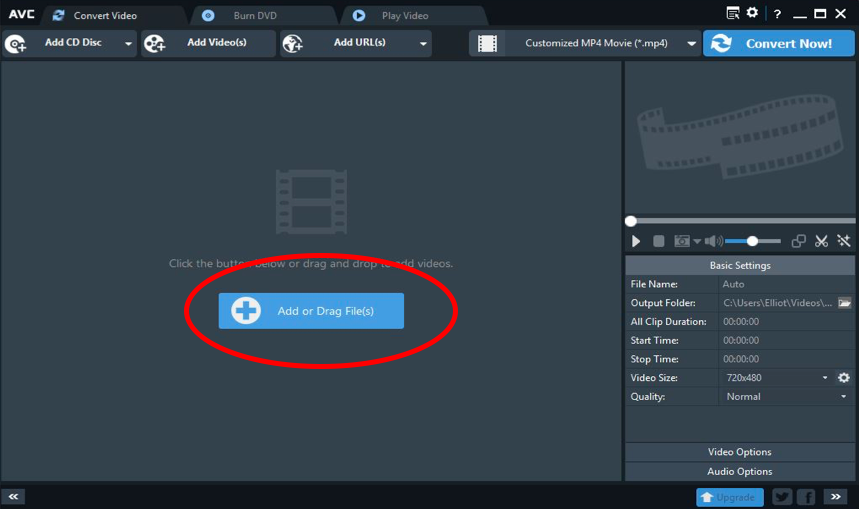
2. Select the file(s) you want to convert.
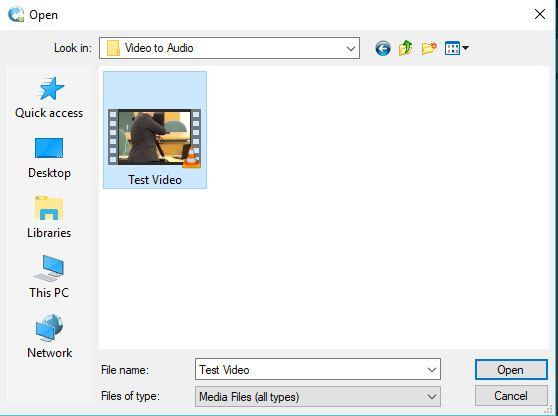
3. Click the drop-down list (to the left of the ‘Convert Now’ button) select the music note at the bottom and click ‘MP3 Audio (*.mp3)’.
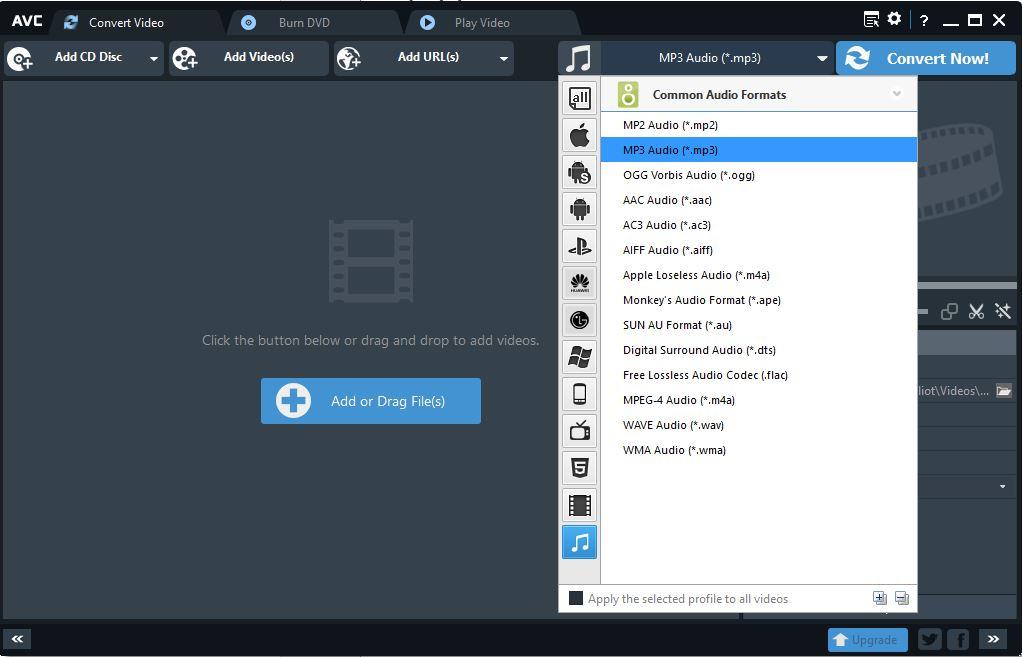
4. Use the ‘Output Folder’ option to select where you want to save the new file to. Click ‘Convert Now’.
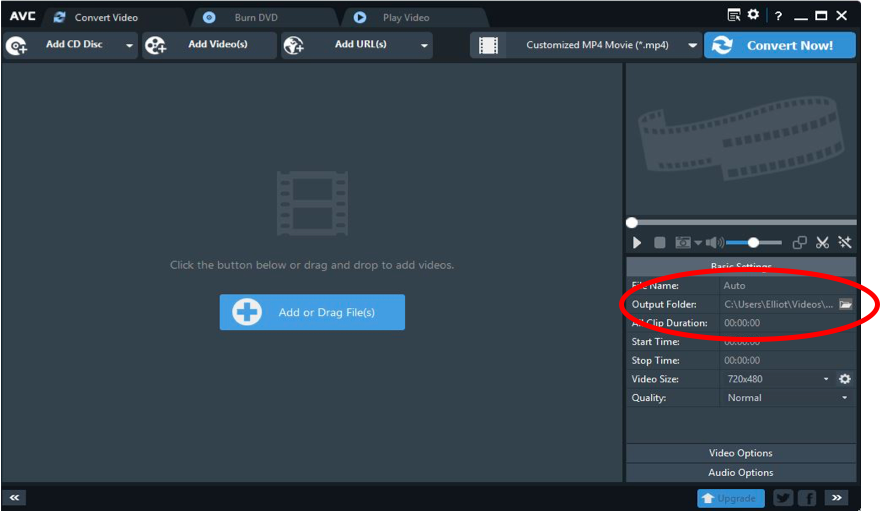
5. Once the conversion is finished, you can upload the audio file to the Portal 😊
.png?height=120&name=Verbit%20go%20logo%20(1).png)