There are lots of options to convert and edit audio/video file for free, this is our recommend.
There are lots of options to convert audio/video file for free. Verbit recommends Any Video Converter; it’s simple and reliable and you can download it here.
(If we don't need the video, find out how to convert to audio-only here.)
1. Click the ‘Add or Drag File(s) button in the middle of the screen.
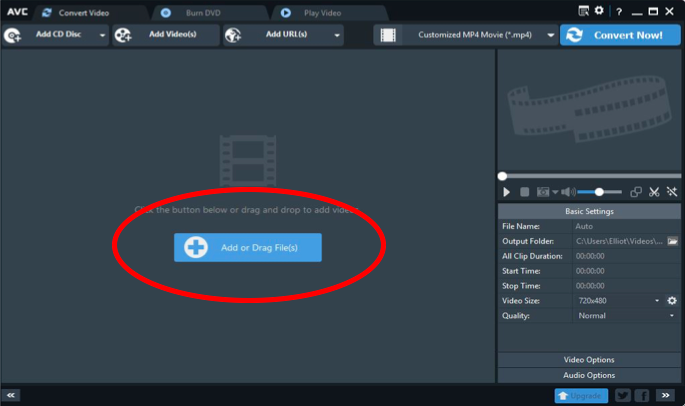
2. Select the file(s) you want to convert.
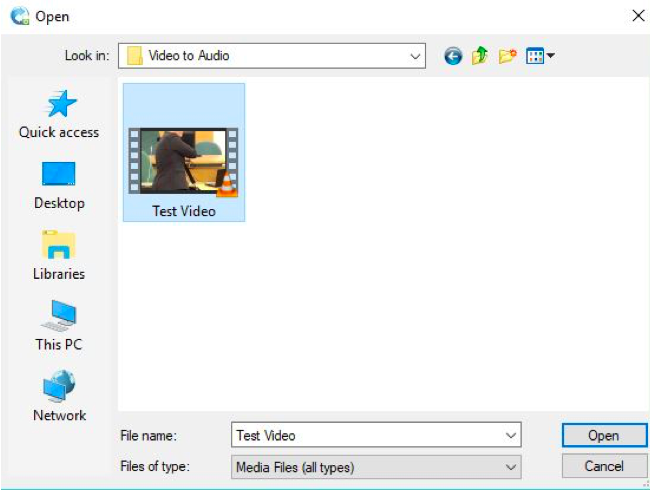
3. Select ‘Customized MP4 Movie (*.mp4) as the file type.
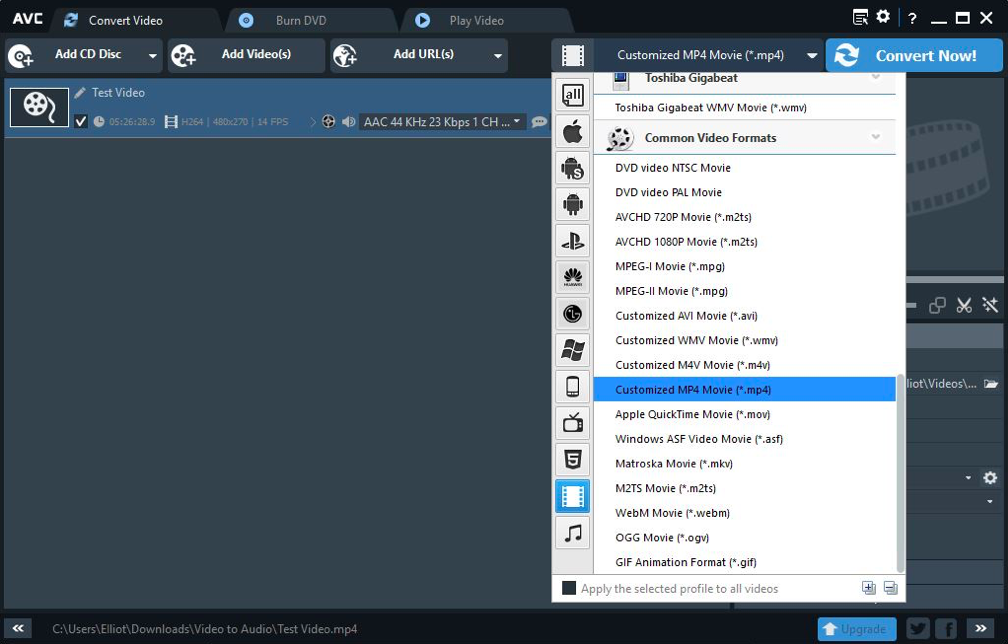
4. Select 1080x720 as ‘Video Size’ and set the quality as ‘Normal’.
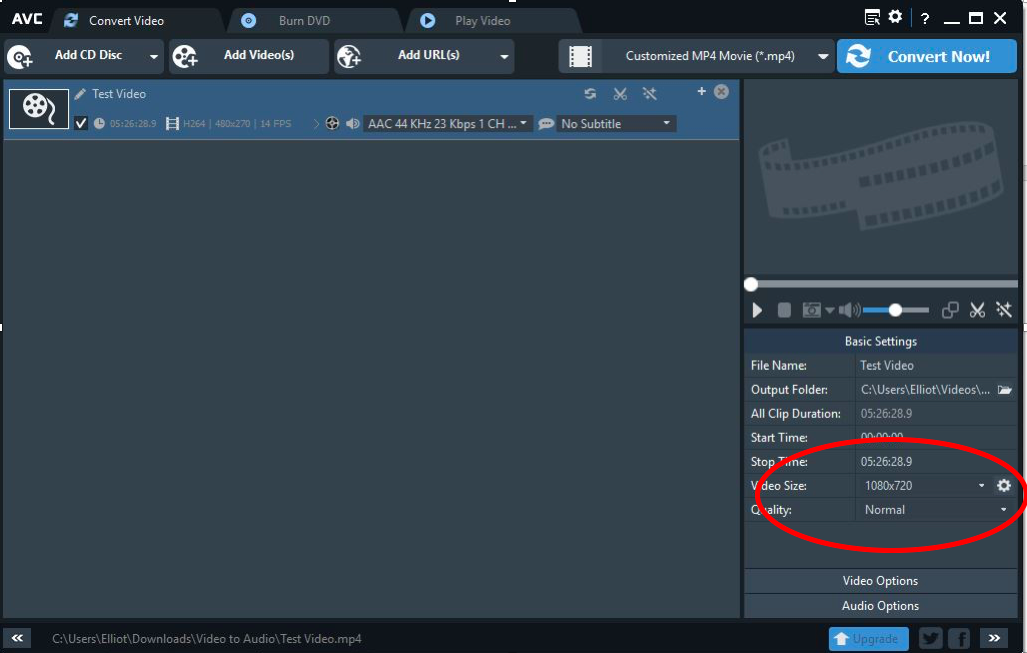
5. Use the ‘Output Folder’ option to select where you want to save the new file to. Click ‘Convert Now’.
6. Once the conversion is finished, you can upload the video file the Portal 😊
.png?height=120&name=Verbit%20go%20logo%20(1).png)