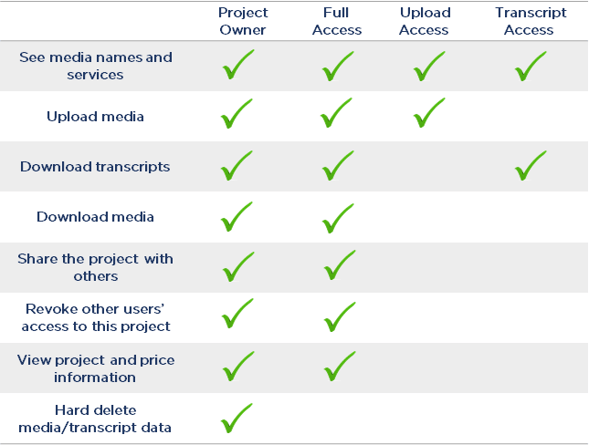Find out more about the different levels of access you can give when sharing your project
As the person setting up the project you are assigned as the project owner, you are then able to assign 3 different access levels to other users, depending on whether you Pay as you go (PAYG), or have a Business Account:
1. Transcript access enables users to download transcripts from the project. Both PAYG and business account clients can assign this level of access to other users.
Business Account customers can also assign the following access levels:
2. Upload access enables users to upload recordings for transcription into the project. Files uploaded by invited users will be billed to your company with the rest of the project.
3. Full access enables other users to upload files to your project, download transcripts, share the project with other users, and edit project information. Only other members of your business account can be given full access.
Please see the chart below for full details:
If you currently Pay As You Go, and would like a business account, please apply here.
.png?height=120&name=Verbit%20go%20logo%20(1).png)