Find out how to invite colleagues to your business account
If your Verbit Go business account has been approved, you can invite your colleagues so they can bypass the application process and you can give them full access to your projects.
To view the list of members in your business account and invite new colleagues your business account and invite new members, click go to your Profile by clicking on the Hello button in the top right-hand corner.
-png.png)
Under 'Members' you will see a list of users who are part of this account and a button to 'Invite a Colleague'
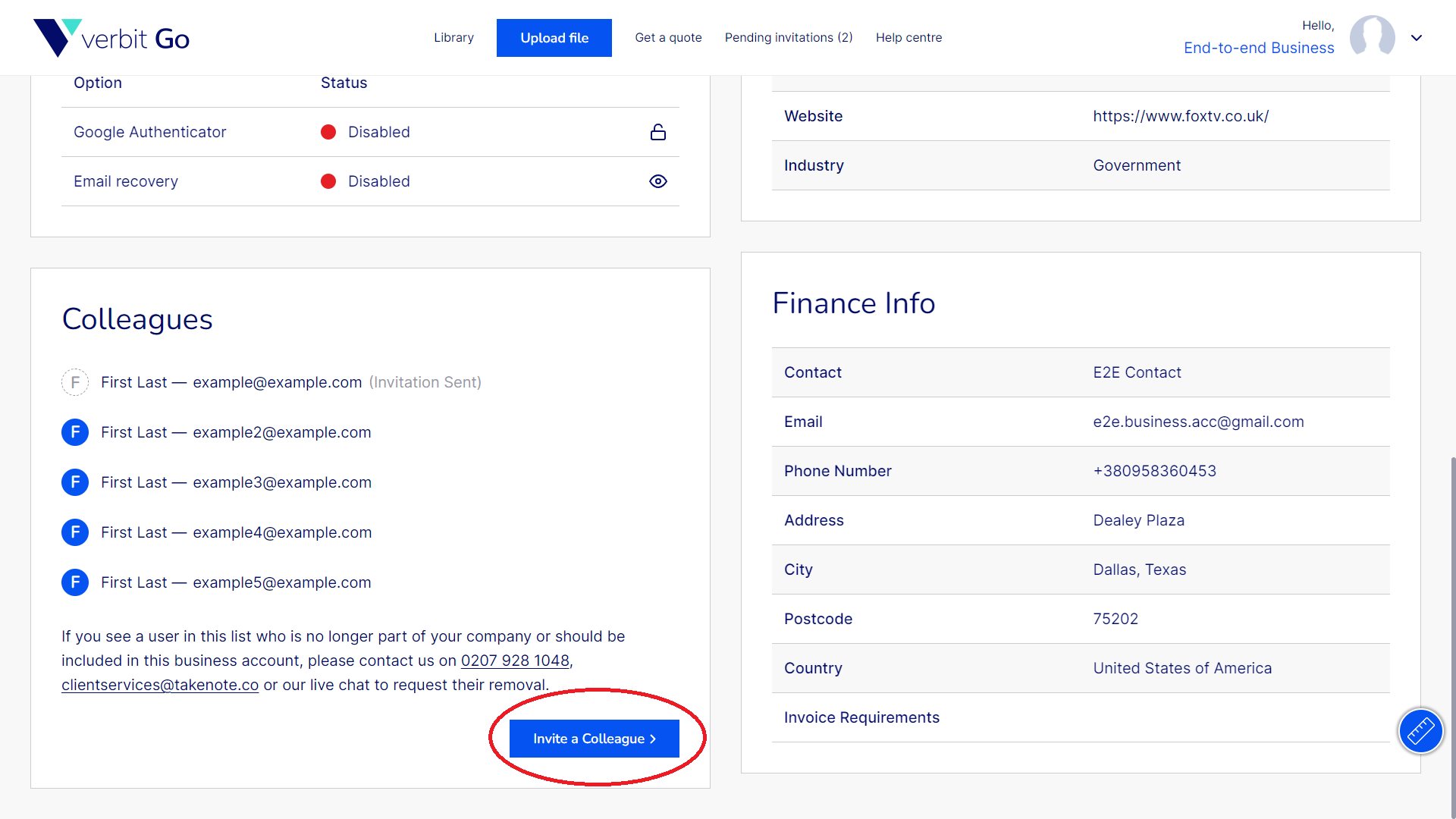
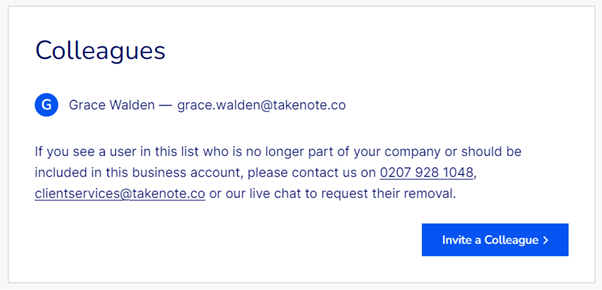
Enter the email address of the user you'd like to invite and submit, and we'll send them an invitation by email.
To invite a user to your business account, your invitee must share your email domain (i.e. @verbit.ai).
If you don't have a company domain (i.e. gmail.com, outlook.com, etc), or if you want to invite a user outside of your domain, please contact us on live chat or tn-clientservices@verbit.ai and we will add them for you.
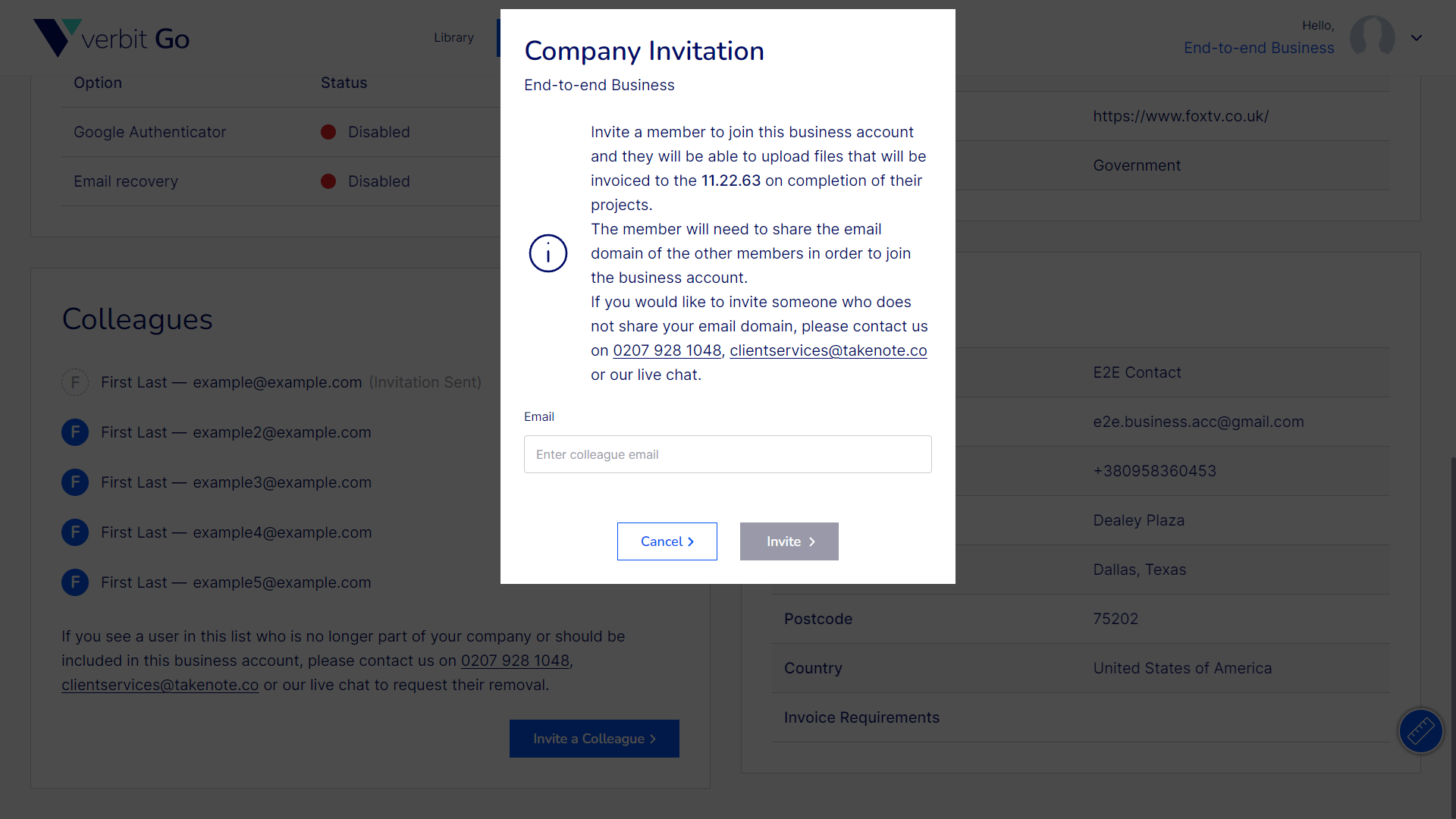
.png?height=120&name=Verbit%20go%20logo%20(1).png)