Find out more about what having a business account means here and how you can simply apply.
Find out more about what having a business account means here and how you can simply apply. You can reach the business account application by clicking this link or by:
1. Clicking on the button in your library , if you don't have any projects with us yet: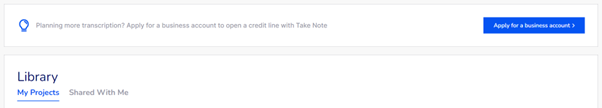
2. Heading to your profile and clicking 'Apply for a business account' under Payment Status
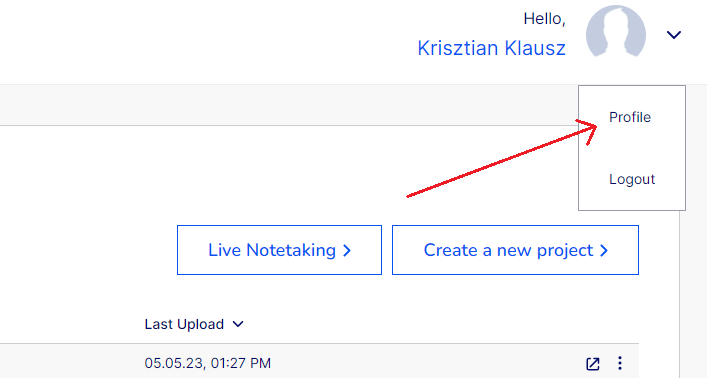
3. Clicking 'apply for a business account' when you are on the checkout page
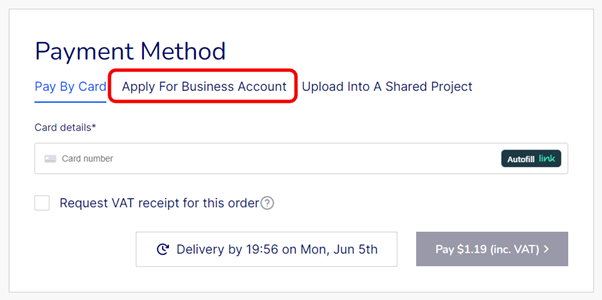
This will bring up a short form for your company details. You will need the company's registered name, address, and the details of your finance department or contact.
It's also helpful to include your company registration number and VAT number, if you know them.
There's an area to leave notes about your invoicing requirements, i.e. if you need a PO number for each invoice, or if a copy of the invoice should be sent to you as well as the finance contact, or anything else that will help our finance team.
Once all mandatory fields have been filled out, the 'Submit' button will become active. Once you've submitted your application, you'll be redirected to either your library, or the checkout page if you have an order in progress.
.png?height=120&name=Verbit%20go%20logo%20(1).png)