Projects that are shared with you will show in a different tab in your library.
Transcription projects that are shared with you will show in a different tab in your library.
Click on 'Shared with me' and you will see a dropdown with the different access levels you can have to a project.
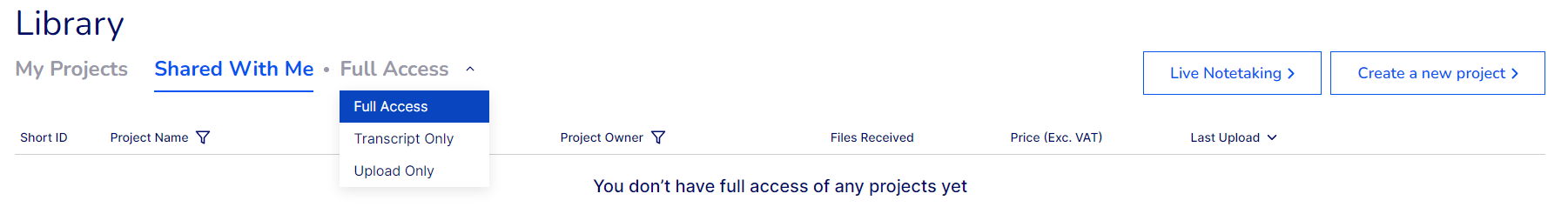
Choose the type of access that you have to the project you're looking for, and you'll see a list of the projects that are shared with you with, for example, upload access.
If you were invited to a project but can't see it here, it's possible you haven't accepted your invitation yet.
If you have any pending invitations, you'll see an additional item in the menu at the top of the page called 'Pending Invitations'.
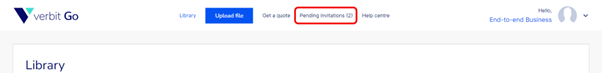
Click on this to review all of your pending invitations. Click on the eye icon to view, accept or reject each invitation.
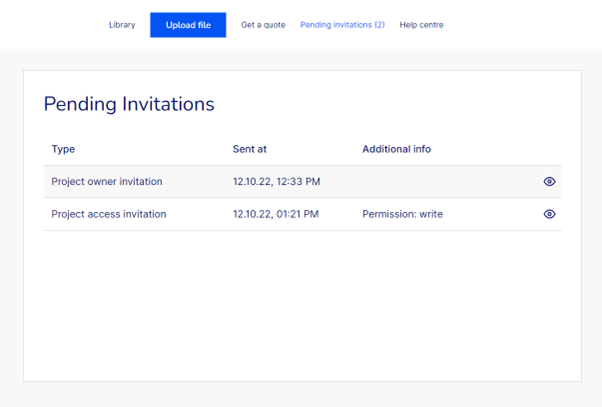
Once you've accepted, you should then see the project in the relevant tab in your Library.
.png?height=120&name=Verbit%20go%20logo%20(1).png)